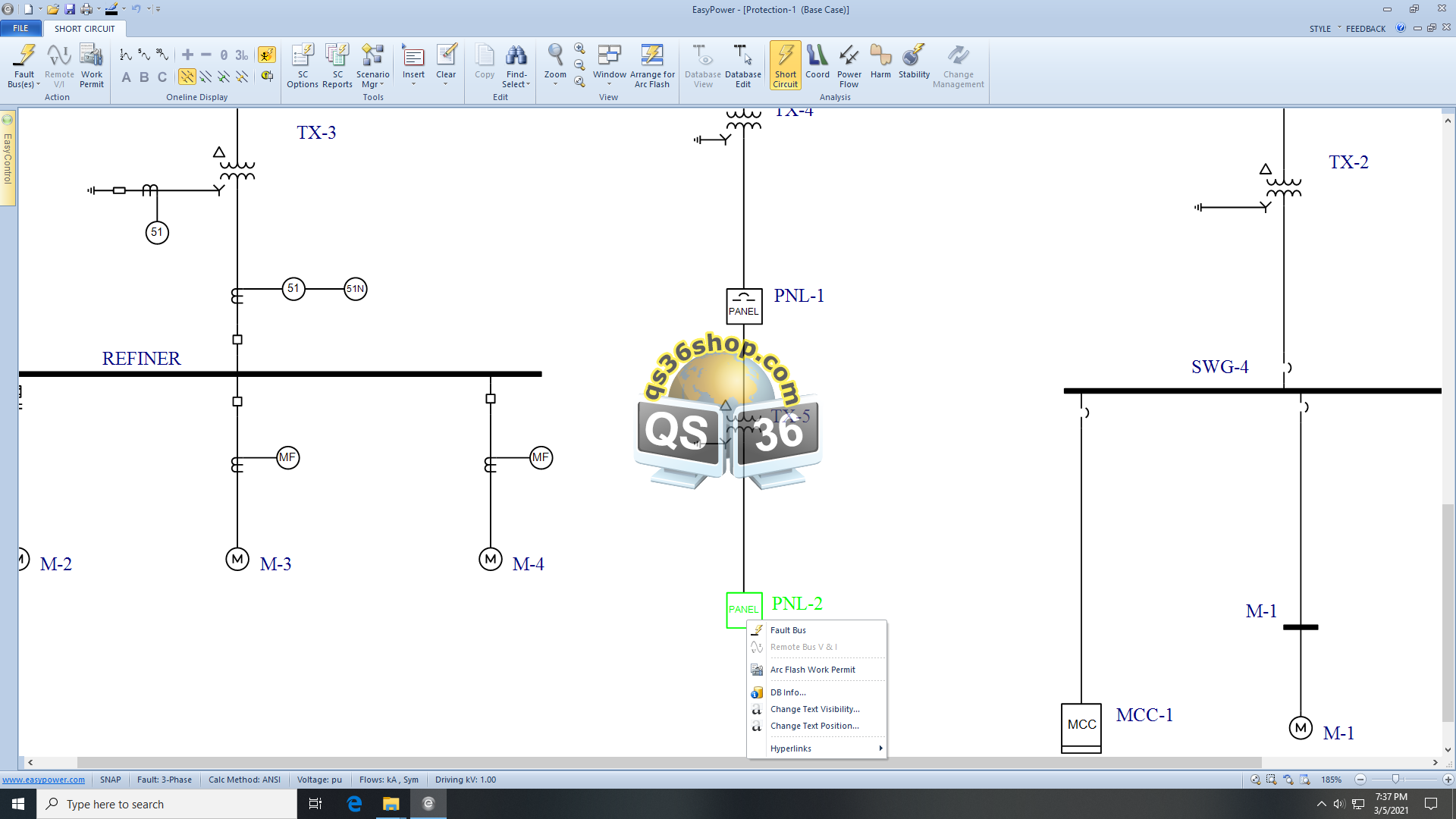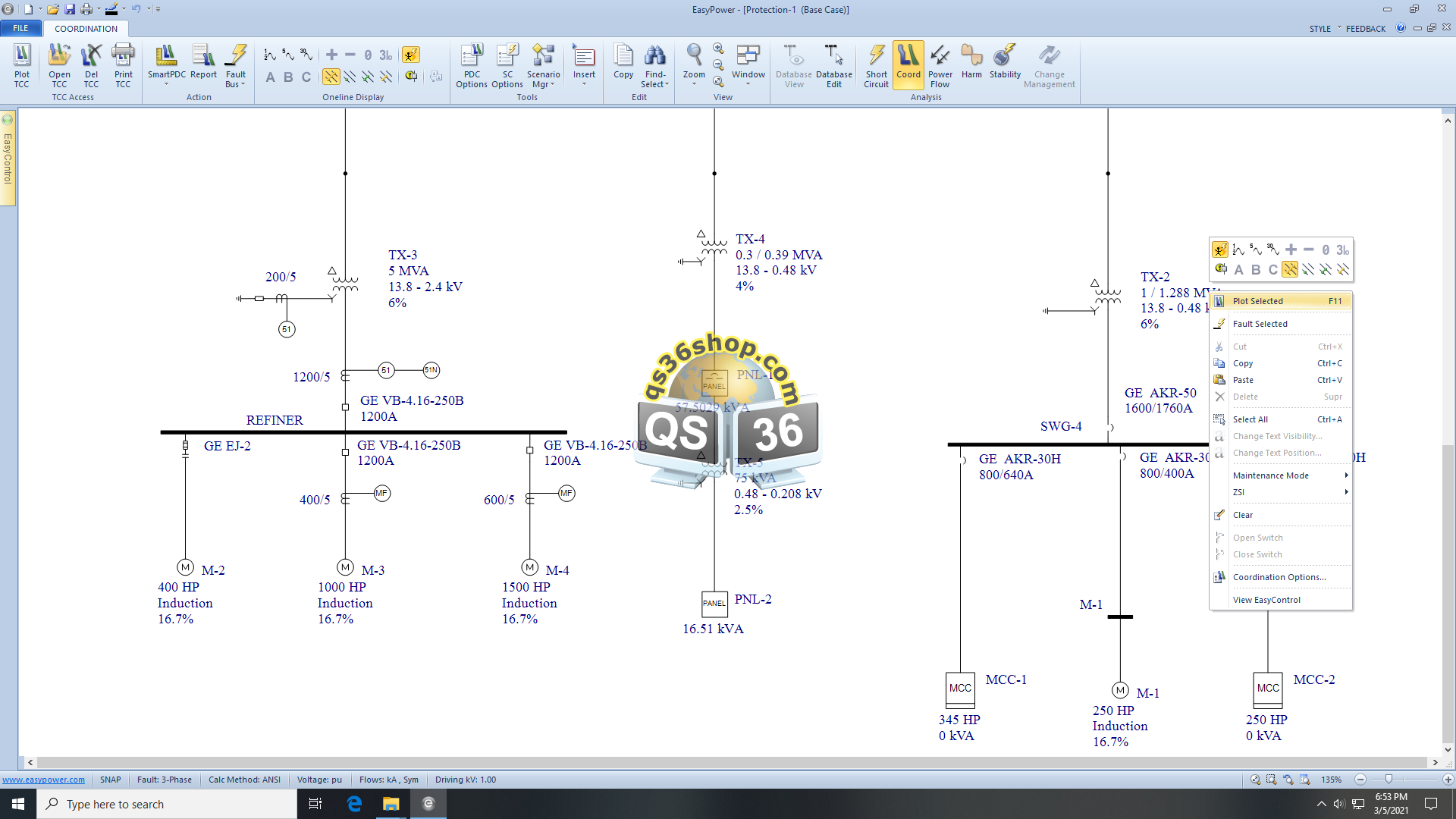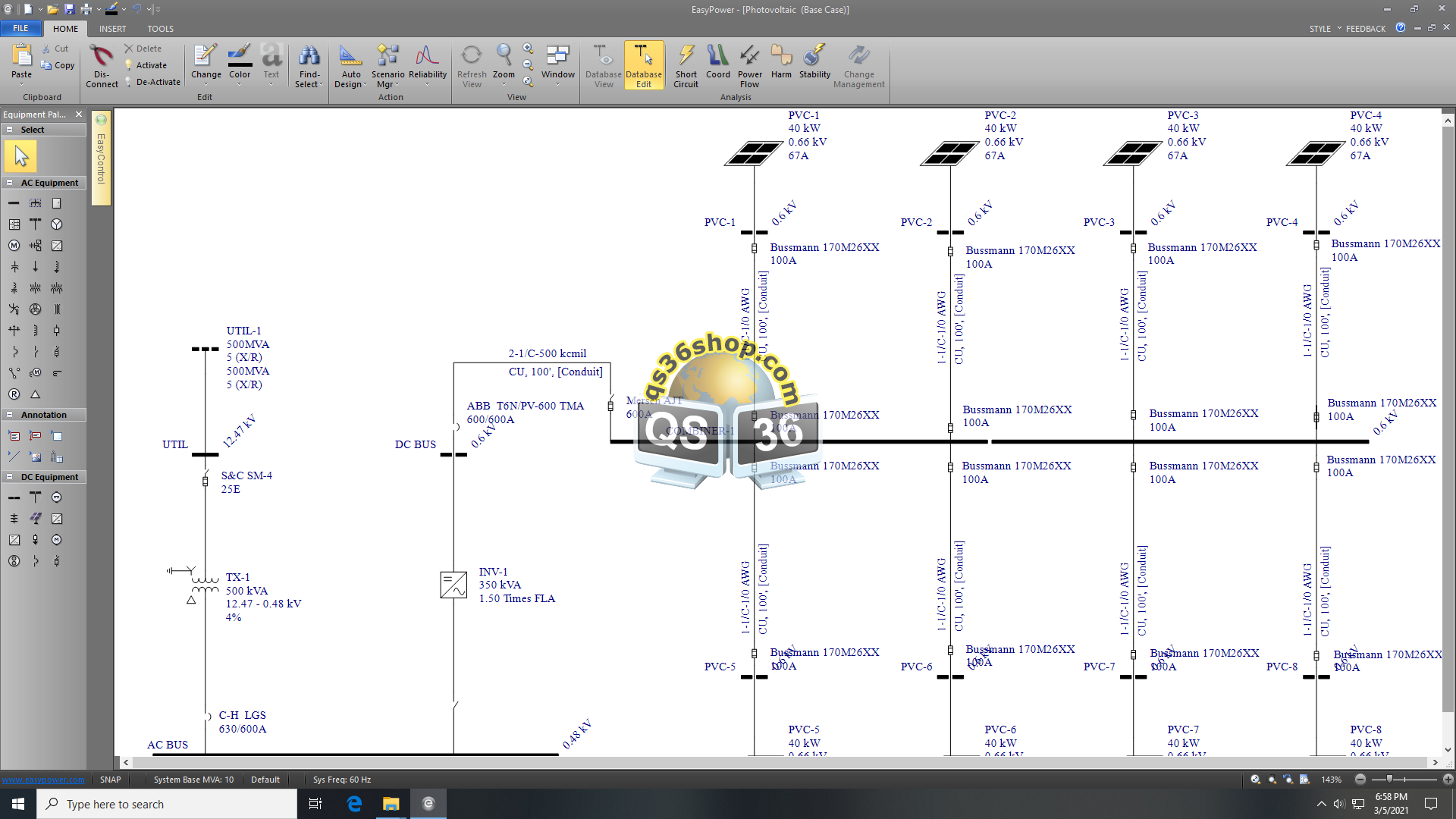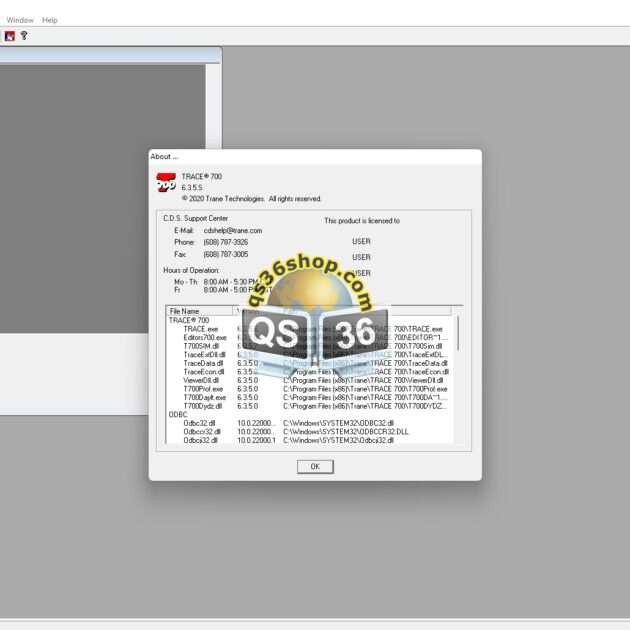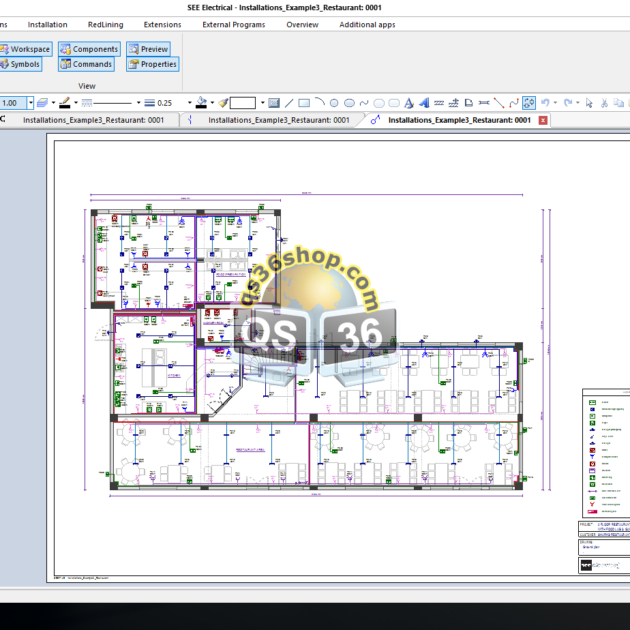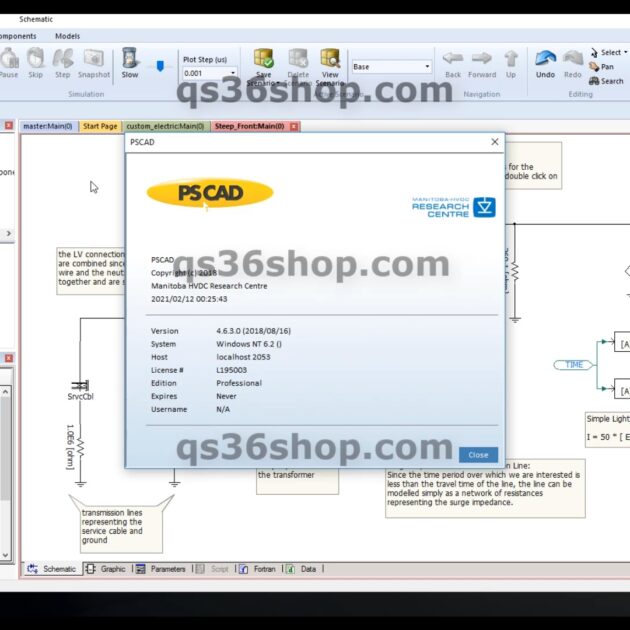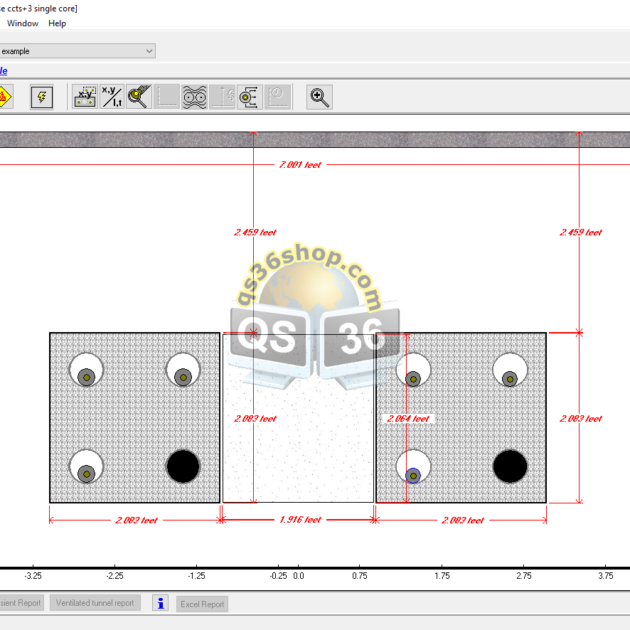Description
EasyPower 10.3 Update Release Notes
Release of EasyPower 10.3! This release focuses mainly on two new module – a Revit Integration module and a Power Systems Reliability module.
The Following are New & Enhanced Features in EasyPower 10.3:
Revit® Integrator™
EasyPower’s Revit Integrator™ feature enables you to share data between EasyPower and AutoDesk® Revit® software. Use this feature to easily extract electrical system information from Revit to automatically create an EasyPower one-line. You can design your system and perform analysis functions in EasyPower, and then export the results from EasyPower back to Revit. You can repeat these steps to keep your Revit and EasyPower data synchronized.
Reliability
EasyPower’s Reliability module is based on the IEEE 493 standard, which is commonly known as the “Gold Book.” It provides electrical engineers with the tools to quantify the reliability, availability, and cost impact of downtime for their electrical power system networks. It offers one-click analysis of the entire system, and not just a single load branch. Automatic data mapping ensures there is minimal additional work required to perform a reliability assessment on a power system after the one-line diagram is created
You can import data from our library which is populated with information from IEEE 493-2007 Annex Q, which contains decades’ worth of empirical reliability data by equipment type. You can also customize the data in the individual data dialog boxes, or by using a spreadsheet view that enables you to easily edit multiple pieces of equipment at once. If you have failure information more appropriate for your specific equipment, you can override the Annex Q numbers to get a more accurate prediction of your system’s reliability. You can also create your own custom library to import your specific data. Regardless of the source used, you can automatically map this data to your one-lines so that you don’t have to manually enter it.
EasyPower provides you with reports that display information about your system reliability results.
Note: New release features often include changes to the database. This may affect what you see in the Database Browser and also what is included when you export data into CSV files. If your existing work processes rely on information from the database, be sure to review your processes after you update your software.
10.3.1 – SP1 Release Notes
EasyPower 10.3 Service Pack 1 includes the following bug fixes.
Arc Flash
- Fixed an issue where some buses were reporting different arc flash results from the previous EasyPower version.
- Fixed an issue where switching the fault types and viewing the Arc Flash Hazard report would cause the program to stop responding.
- Fixed an issue where an update to the Adobe Acrobat PDF driver caused EasyPower to stop responding when printing arc flash hazard reports. The Adobe update does not adequately handle double quotation marks in EasyPower window titles. Double quotation marks surrounding file names are now shown as single quotation marks in EasyPower arc flash hazard report windows to resolve this problem
Coordination
- Fixed an issue where annotation boxes around notes were not following the mouse pointer when the note was moved.
Harmonics
- Fixed an issue where the Rpu value was not calculated consistently between different Plot Bus Output calculations.
Panels
- In the 10.2 release of EasyPower, the Description tab of panels was modified to allow load values to be entered in a diagonal sequence for phases A, B, and C. However, for some equipment, the original method of entering the load values for each circuit row independently is still preferred. We have added a Fixed Phase Arrangement option that restores the original behavior and enables you to switch between the two different entry modes on an individual panel basis. See “Fixed Phase Arrangement” in the Help for more information.
Short Circuit
- Fixed an issue where k-factor calculations were using C-factor instead of Cmax.
Translation
- This release includes documentation and user interface updates for the Spanish version of EasyPower.
Advanced Arc Flash Hazard Tab Options
There is a new option on the Advanced Arc Flash Hazard tab named Apply Enclosure Size Correction Factor. When selected, the arc flash calculations include the enclosure height, width, and depth (from either the library defaults or user-specified values) in the calculations. If this option is not selected, the library defaults or user-specified values are not used, and the enclosure size correction factor for IEEE 1584-2018 is set to 1. This applies to integrated and non-integrated calculation methods.
Bug Fixes
Arc Flash
- Fixed an issue where the enclosure size did not match between the equipment data dialog boxes and Arc Flash Hazard Report.
- Fixed an issue where in the Advanced Arc Flash Options dialog box, the option to Apply IEEE 1854 Current Limiting Fuse Model Equations was available when using the Integratedmethod even though this method is not supported by the equations.
- Fixed an issue where not all scenarios were being displayed on the Arc Flash Comparison Report.
Coordination
- Fixed an issue where there was a slight difference in the reference voltage between TCC plots and the Short Circuit Tick Mark dialog box for relays when decimal precision was used.
- Fixed an issue where plotting specific data for a relay created a straight line instead of a curve.
- Fixed an issue where the high voltage fused switches were displaying the low voltage fused switch data dialog box and information when viewed in a TCC plot.
- Fixed an issue where arrow annotations in a TCC one-line that were created in an earlier version of EasyPower did not appear in the TCC one-line when the file was opened in a newer version.
- Fixed an issue where TCC clipping currents always displayed Momentary by default in the TCC even after it was changed from Momentary in the data dialog boxes in the Database Editfocus.
Drawings
- Fixed an issue where equipment data changes made in the main one-line were not updated in the one-line drawings.
- Fixed an issue where user-entered information in the Drawing Properties > Title Block tab was not being stored.
Short Circuit
- Fixed an issue where 5-cycle zero sequence current was displaying a value other than zero on the secondary side of a two-winding transformer.
- Fixed an issue where changing the state of a breaker attached to a two-winding transformer caused the short circuit result to change.
- Fixed an issue where short circuit currents were being displayed on single line-to-ground faults.
- Fixed an issue where changing the default fault type in Short Circuit Options > Control did not adjust short circuit results on the one-line after being applied, and no warning messages were displayed if the phase for the selected fault type was no longer applicable.
- Fixed an issue where the LV Momentary report displayed an unhandled exception error while printing when the report formats were specified as GE Format or Symmetrical Components Format.
- Fixed an issue where EasyPower displayed an unhandled exception error after faulting buses when the Integrated method was used with the IEEE 1584-2018 standard and cable lengths were less than a certain value.
Misc.
- Fixed an issue where only one row of relay data was displayed on the Database Browser even though the relay had multiple functions.
- Fixed an issue where one-line text did not appear on a PDF when the one-line was zoomed out prior to printing to PDF.
- Fixed an issue where setting the password on a file in File Properties did not require the confirmation password to match the initial password.
- Fixed an issue where a cable did not connect to a breaker when the bus to which the breaker was connected was enclosed in a box annotation.