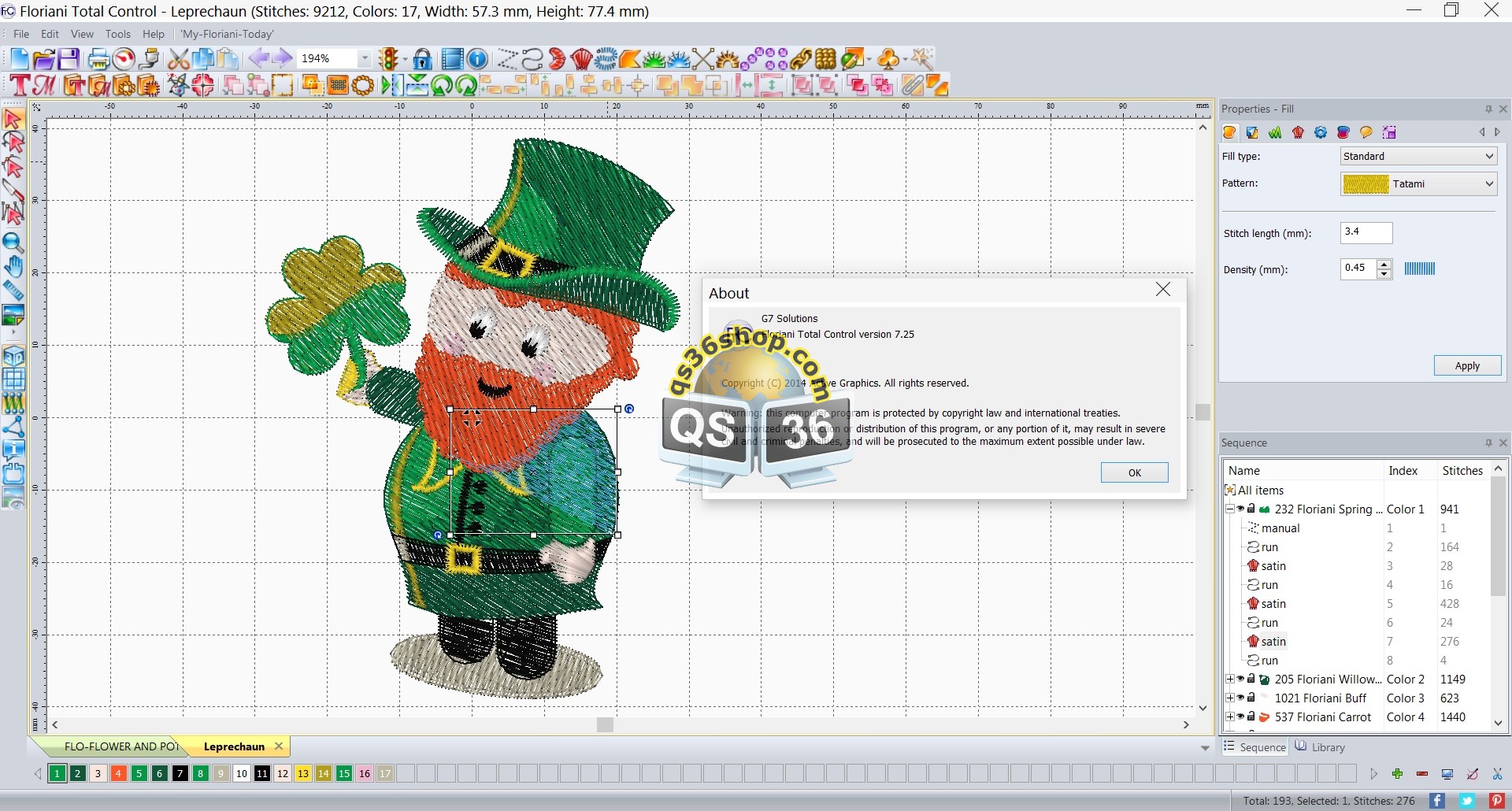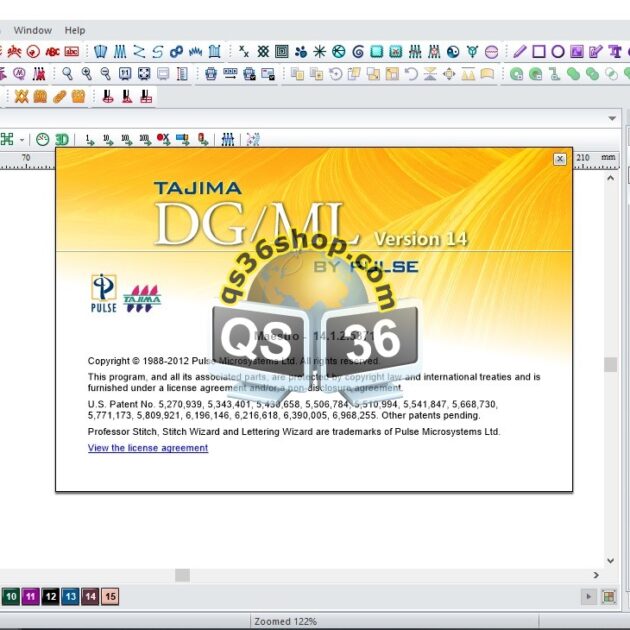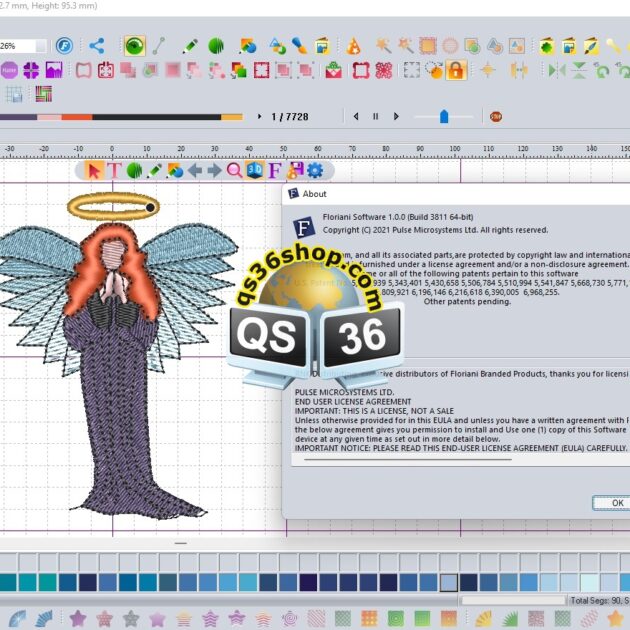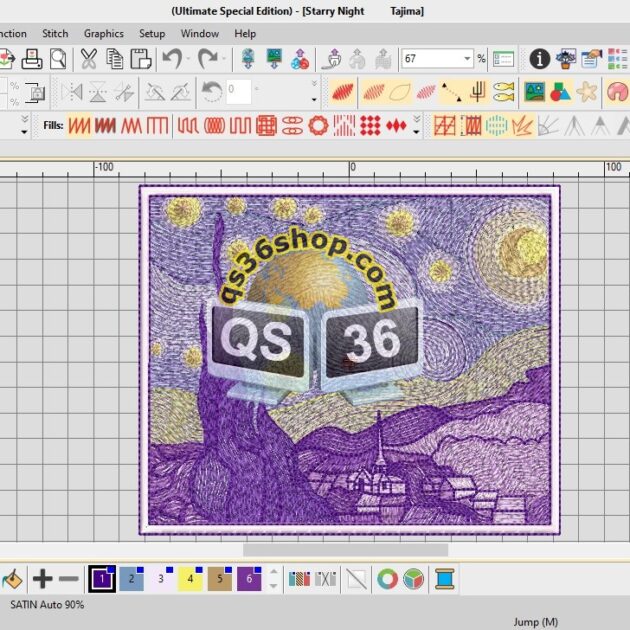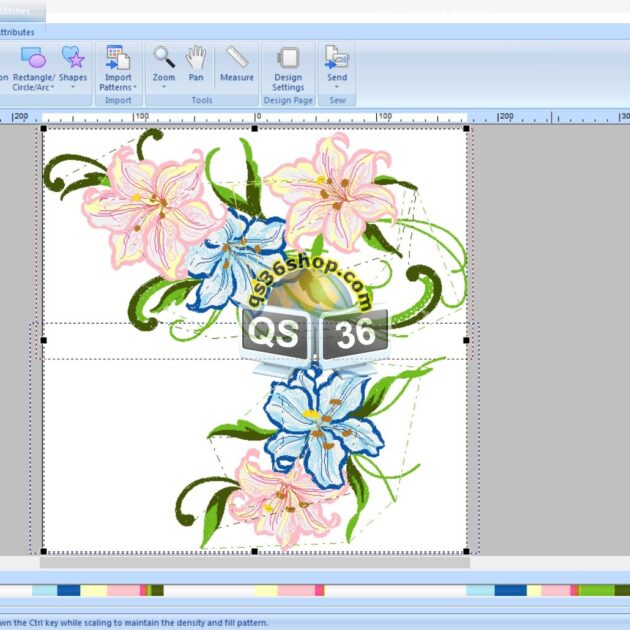Description
Floriani’s Total Control Embroidery Software provides all the essential tools you need to create beautiful embroidery products for any occasion. This program includes Floriani’s Stitch Embroidery wizard based tool that helps you make the right choices for each project. Floriani’s “family embroidery secrets” are revealed in over 120 easy to use style sheets!
Digitizing Features
Magic Wand Segmented Auto Digitizing
Simple to use Auto Digitizing Wizard
Create Custom Tackle Twill Designs
Create Sequin Stitches
Create Chenille Stitches
Create Custom AppliquГ© Designs
Create Custom Fill Patterns
Create Cross Stitch Designs
Cross Stitch Fill Patterns
Create Custom Motif Patterns
Insert Keyboard Lettering (135 Fonts)
Vector Artwork tool
View Features
3D views
Stitch ends (each needle mark)
Stitch view
Outline view
Design sequence
Design Gallery to easily store production work
Slow redraw-simulated stitch sequence
Zoom using the Mouse Scroll Wheel
Adjustable grid settings (lines or dots)
Create/view guidelines
Intelligent Ruler (gives recommendations)
Image fading on imported artwork
Customizable software layout
Floating or docking toolbars
Easily select or hide objects, thread colors or segments
Specialty Features
Create custom thread charts
Save2Sew design optimization based on fabric type
Save design to JPG in 3D view
Editing Features
Modify start and end points (.dst files included)
Modify stitch direction/angles (.dst files included)
Reduce angle lines (.dst files included)
Reduce nodes/points (.dst files included)
Modify object’s shape with node editing
Edit density, underlay, underlay settings, compensation & stitch lengths
Add or delete individual stitches
Edit stitch outlines
Edit node/point type
Unlimited redo/undo
Optimize design sequence
Optimize element entry & exit points
Resize with stitch regenerating
Resize, rotate & distort lettering
Envelope lettering
Convert between stitch types
Create emboss lines for fill & satin stitches
Alignment tools/functions
Break apart text for additional editing capabilities
Add sections to existing embroidery objects
Auto-branching in manual digitizing
Transform designs/objects
Re-sequence object in Sequence Manager
Edit individual stitch points
Insert trim
Insert color change
Join design elements with branching