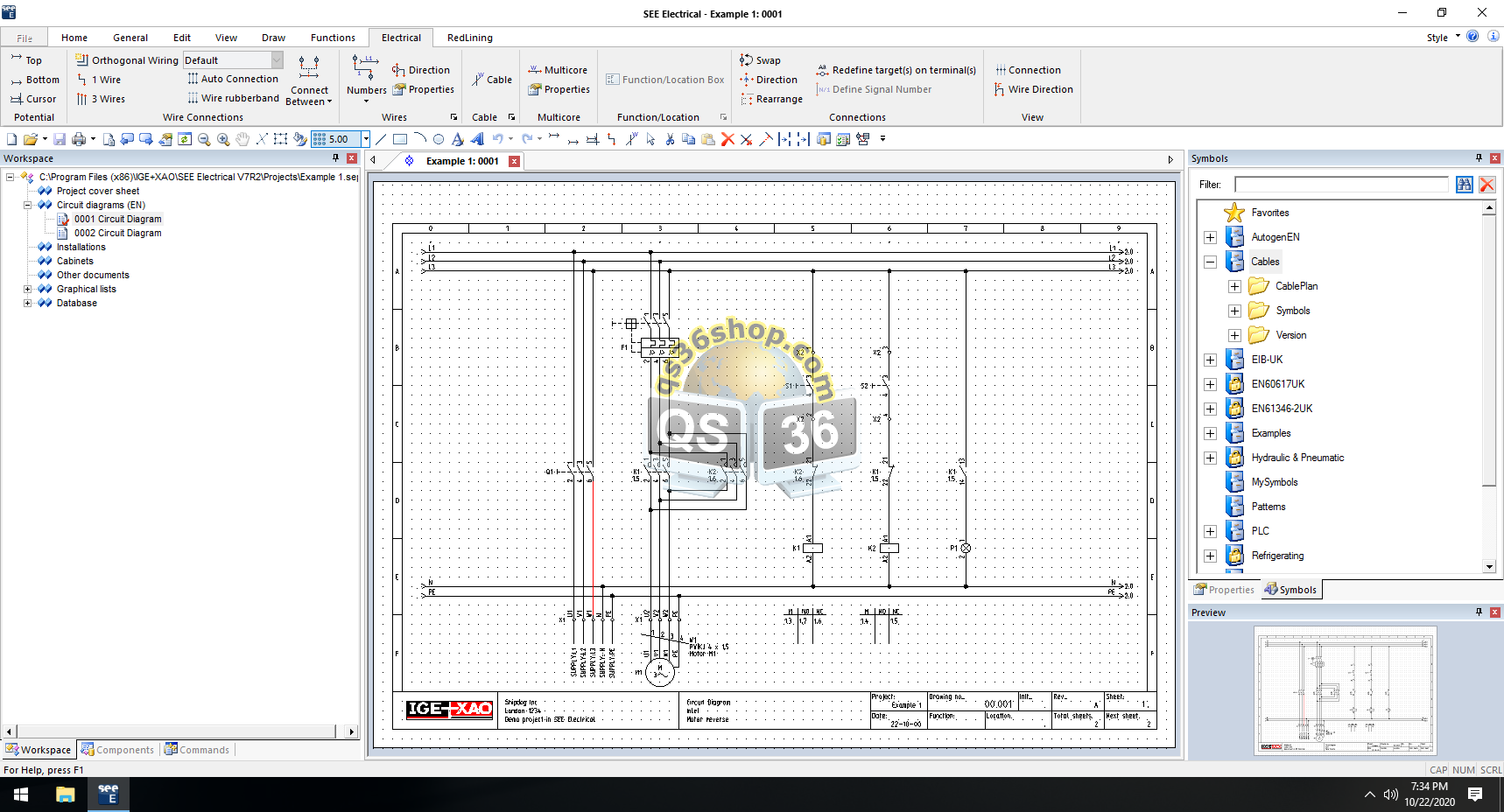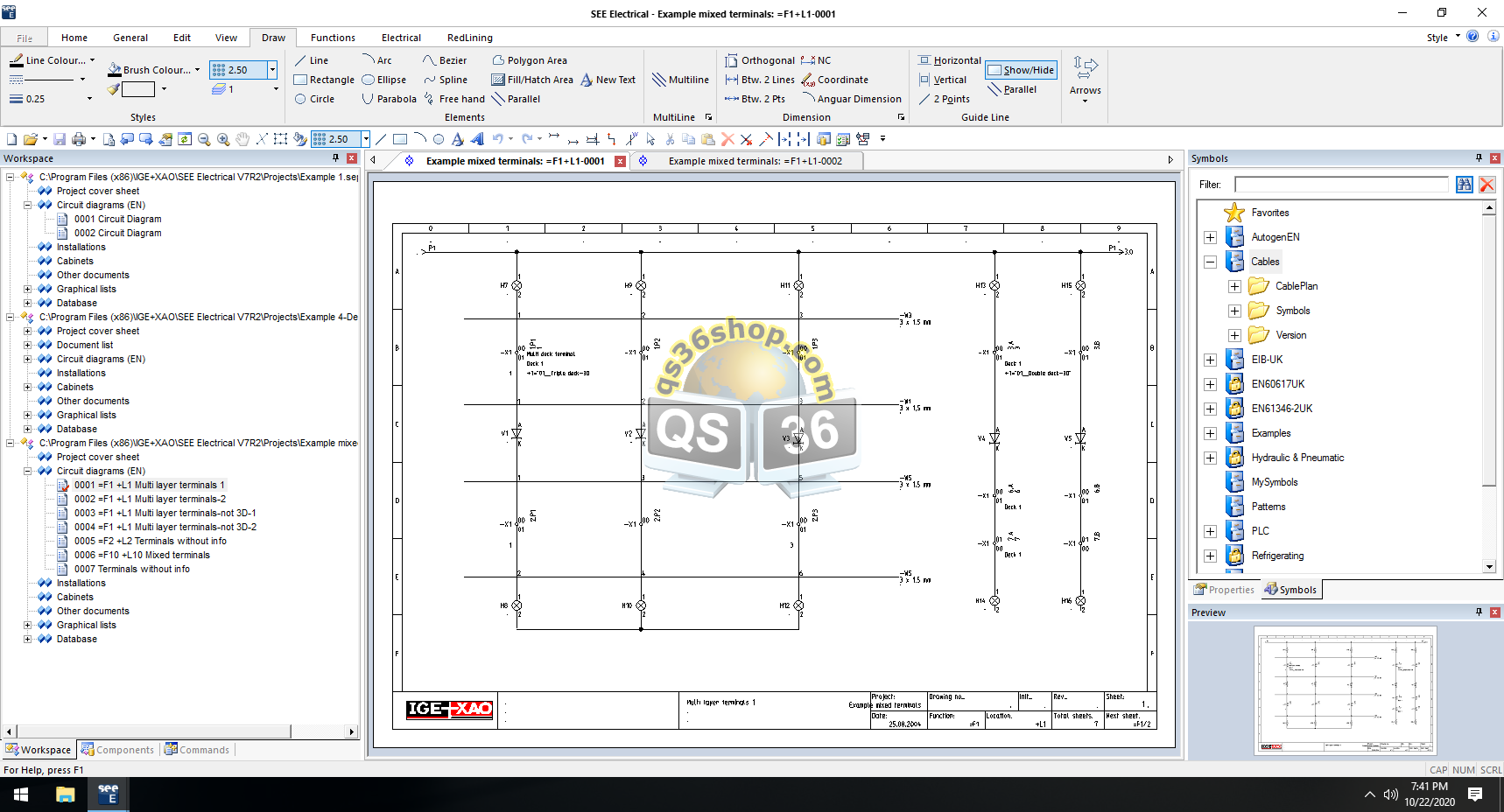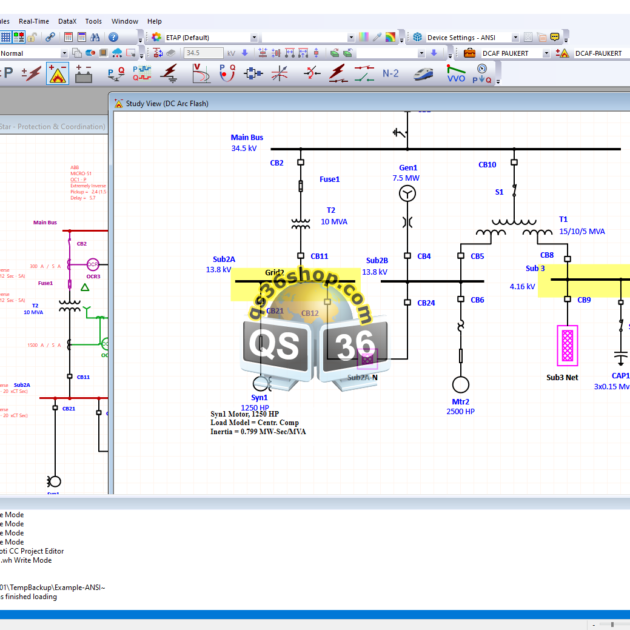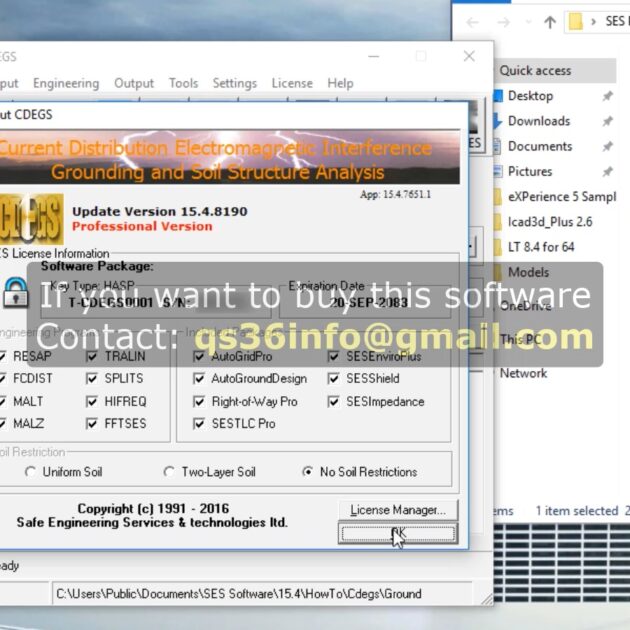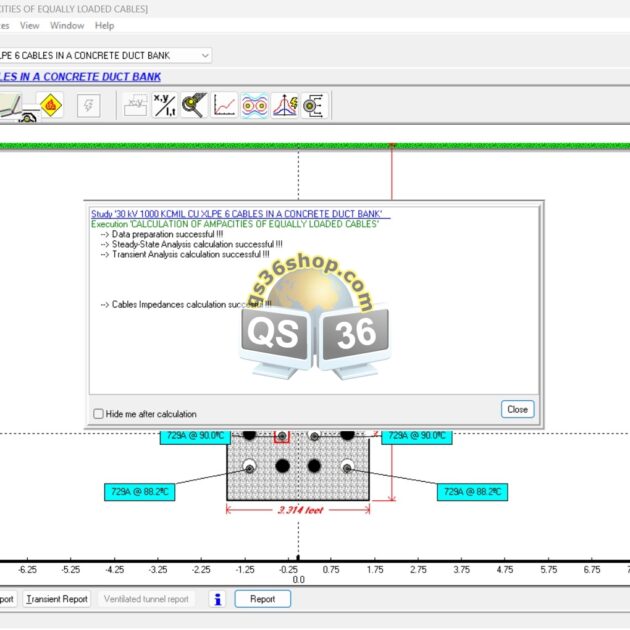Description
SEE Electrical for easily creating wiring diagrams
All features and commands in SEE Electrical are designed specifically for electrical engineering. Its intuitive interface means that you can be productive very quickly with minimal training. Creating wiring diagrams has never been so simple!
Three levels for greater flexibility: Basic, Standard and Advanced
SEE Electrical can be purchased in three levels – Basic, Standard and Advanced. Each offers a range of services at a different price point so that you can select the level that suits your needs. It is simple to progress from one level to another, as you can work on project data across all levels simultaneously.
Time saving from the beginning
All SEE Electrical (formerly known as Caddy++ Electrical) electrical CAD features are easy to use and are dedicated to electrical design:
- IEEE/ IEC component libraries (draw either IEEE or IEC wiring diagrams).
- Automatic numbering for components, cables and wires.
- Cables, terminals, components, etc. automatic generation
- Cross-references (available contacts, etc.)
Complete project documentation
With SEE Electrical you can open as many screens as you want and you are able to work across several projects at once. Thanks to the integrated Microsoft ActiveX® interface you can also combine documents from other Windows applications directly into your project structure.